Content Planning Tools vs. Spreadsheets: What Saves You More Time?
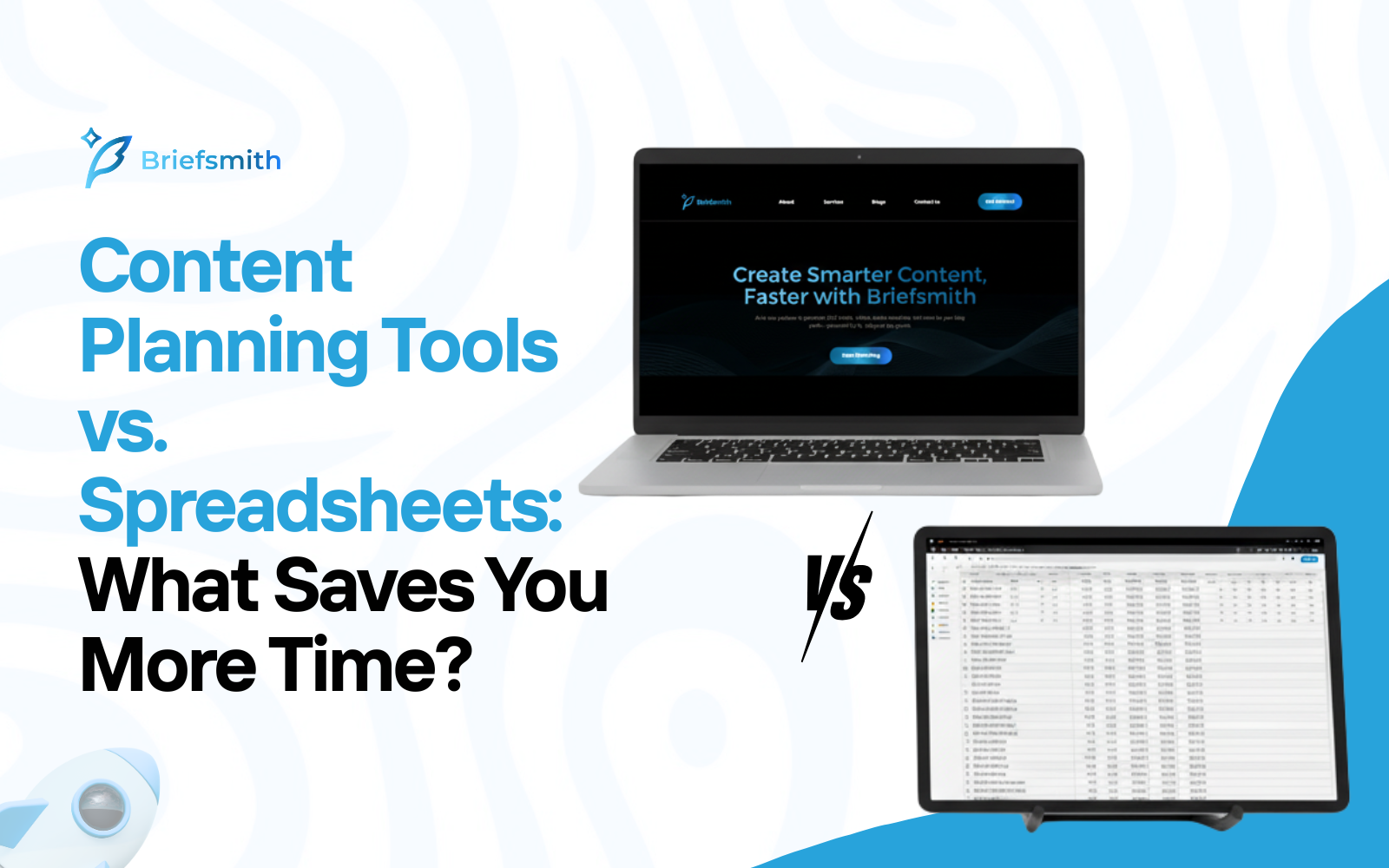
Spreadsheets: The Default Comfort Zone
If you’ve ever managed content with a spreadsheet, you’re not alone. Excel and Google Sheets have been the backbone of marketing operations for decades. They’re free, familiar and flexible.
Most teams start there. You build a tab for topics, a tab for deadlines, maybe even a column for “status.” It works, until it doesn’t.
As soon as you scale beyond a handful of posts per month, spreadsheets stop saving time and start stealing it. What once felt simple turns into an endless cycle of manual updates, version confusion and “wait, who owns this?”
This article unpacks the strengths and limits of spreadsheets, shows what dedicated planning tools do better and helps you decide when it’s time to upgrade.
For the bigger picture, see From Blank Page to Published Post: A Content Creator’s Planner That Actually Works.
The Case for Spreadsheets (When They Still Make Sense)
Before we bury spreadsheets, let’s give them credit. They’re not useless. For small-scale or experimental content programs, they can work fine.
Advantages of Spreadsheets
- Low cost. Google Sheets is free and Excel often comes bundled.
- Flexibility. You can design your own columns, formulas and workflows.
- Accessibility. Almost everyone already knows how to use them.
- Speed to start. No onboarding, no setup, just open a new sheet and type.
For solo creators or very small teams publishing once or twice a month, that simplicity can be enough.
Where Spreadsheets Break Down
Once your content needs grow, spreadsheets start showing cracks. Here’s why:
1) Manual Overload
Every status update, due date change and assignment requires manual input. Forget once and the whole sheet drifts out of date.
2) Collaboration Chaos
Version control becomes a nightmare. One person edits offline. Another makes simultaneous changes. Suddenly, no one trusts the sheet.
3) No Connection to Strategy
Spreadsheets track tasks, not goals. You can log publish dates, but you can’t easily tie content back to business outcomes.
4) Lack of Visibility
Unless someone builds pivot tables or conditional formatting, you can’t see bottlenecks or workload distribution at a glance.
5) Zero Automation
Deadlines don’t trigger reminders. Briefs don’t connect to tasks. Performance data doesn’t flow back in. Everything depends on human upkeep.
At scale, these weaknesses turn spreadsheets into an anchor, not a sail.
For a deeper dive on keeping strategies sustainable, see How to Build a Content Strategy That Doesn’t Fall Apart After 30 Days.
What Dedicated Content Planning Tools Do Differently
Specialized planning software isn’t just a prettier spreadsheet. It’s built to manage the complexity of modern content marketing.
Key Benefits of Content Planning Tools
- Centralization. Ideas, briefs, drafts and publish dates live in one place.
- Collaboration. Assign tasks, tag teammates and track feedback in real time.
- Automation. Get deadline reminders, auto-generate briefs and move tasks forward with clicks instead of formulas.
- Visibility. See where each piece stands in the pipeline at a glance.
- Strategy integration. Connect content to campaigns, goals and performance metrics.
The goal isn’t to make planning fancier. It’s to make it easier, faster and more reliable.
Example Workflow: Spreadsheets vs. Planning Tools
Let’s compare a common scenario: producing one SEO-focused blog post per week.
With Spreadsheets
- Brainstorm topics -> log them manually.
- Assign keywords -> paste into the “keywords” column.
- Build outline -> stored in a separate doc.
- Track due dates -> update status manually.
- Publish -> check the box.
- Review performance -> log analytics manually.
With a Planning Tool
- Enter topic -> AI generates an SEO brief instantly.
- Assign task -> writer notified automatically.
- Draft -> linked directly in the platform.
- Editor review -> tracked within workflow.
- Publish -> pipeline updates automatically.
- Performance -> connected dashboard shows traffic and rankings.
The difference isn’t cosmetic. It’s hours of admin saved each week.
How BriefSmith Fits Into the Picture
BriefSmith goes beyond task tracking by merging planning and briefs. Here’s how it saves time over spreadsheets:
- Instant briefs. Turn topics into SEO-friendly outlines in minutes.
- Connected workflow. Move briefs directly into the production pipeline.
- Collaboration in context. Writers, editors and managers all see the same doc.
- Results tracking. Connect performance back to briefs so you know what worked.
Instead of juggling a sheet, a doc and an email chain, everything lives in one workspace.
To see how briefs work in detail, check SEO Content Briefs: The Missing Link Between Strategy and Results.
When to Stick With Spreadsheets
Not every team needs to switch immediately. Spreadsheets still make sense if:
- You’re a solo creator publishing irregularly.
- Your budget is $0 and your time is abundant.
- You’re testing whether content fits your marketing mix at all.
But as soon as you aim for consistency, weekly blogs, monthly case studies, multi-channel campaigns, spreadsheets cost more in time than they save in money.
Signs It’s Time to Upgrade
Ask yourself:
- Do deadlines slip because no one noticed them?
- Do writers complain about unclear briefs or missing context?
- Do you spend more time updating your sheet than creating content?
- Does leadership struggle to see ROI from content?
If the answer to two or more is “yes,” a planning tool will pay for itself in saved hours and better results.
Common Myths About Planning Tools
“They’re too expensive.”
Many tools are priced for small businesses and pay for themselves after a single saved project.
“They’re too complicated.”
Modern platforms are designed to be plug-and-play. If you can use a spreadsheet, you can use a planner.
“They kill creativity.”
The opposite is true. By automating admin, they free up mental space for ideas and storytelling.
Practical Tips for Making the Switch
- Run a trial with one project. Don’t move everything at once. Test the workflow.
- Import your current sheet. Most tools let you upload existing data.
- Set clear roles. Decide who owns briefs, drafts, edits and approvals.
- Keep it simple. Start with just the calendar and briefs. Add features later.
- Review after 30 days. Compare time saved and output quality.
Final Thoughts: Time Is the Real Currency
At first, spreadsheets feel “free.” But the hidden cost is time, time lost updating cells, chasing feedback and wondering which version is the truth.
Content planning tools give you that time back. They centralize, automate and align. They help you spend less energy managing logistics and more energy creating content that moves the needle.
BriefSmith, specifically, takes it one step further: it doesn’t just organize your content; it generates the briefs that make execution easier. For teams ready to scale beyond survival mode, that’s a competitive edge spreadsheets can’t offer.
Because in content marketing, the question isn’t whether you can afford better tools. It’s whether you can afford the time you’re losing without them.



