Tools for Content Writing: What Freelancers Use to Stay Ahead
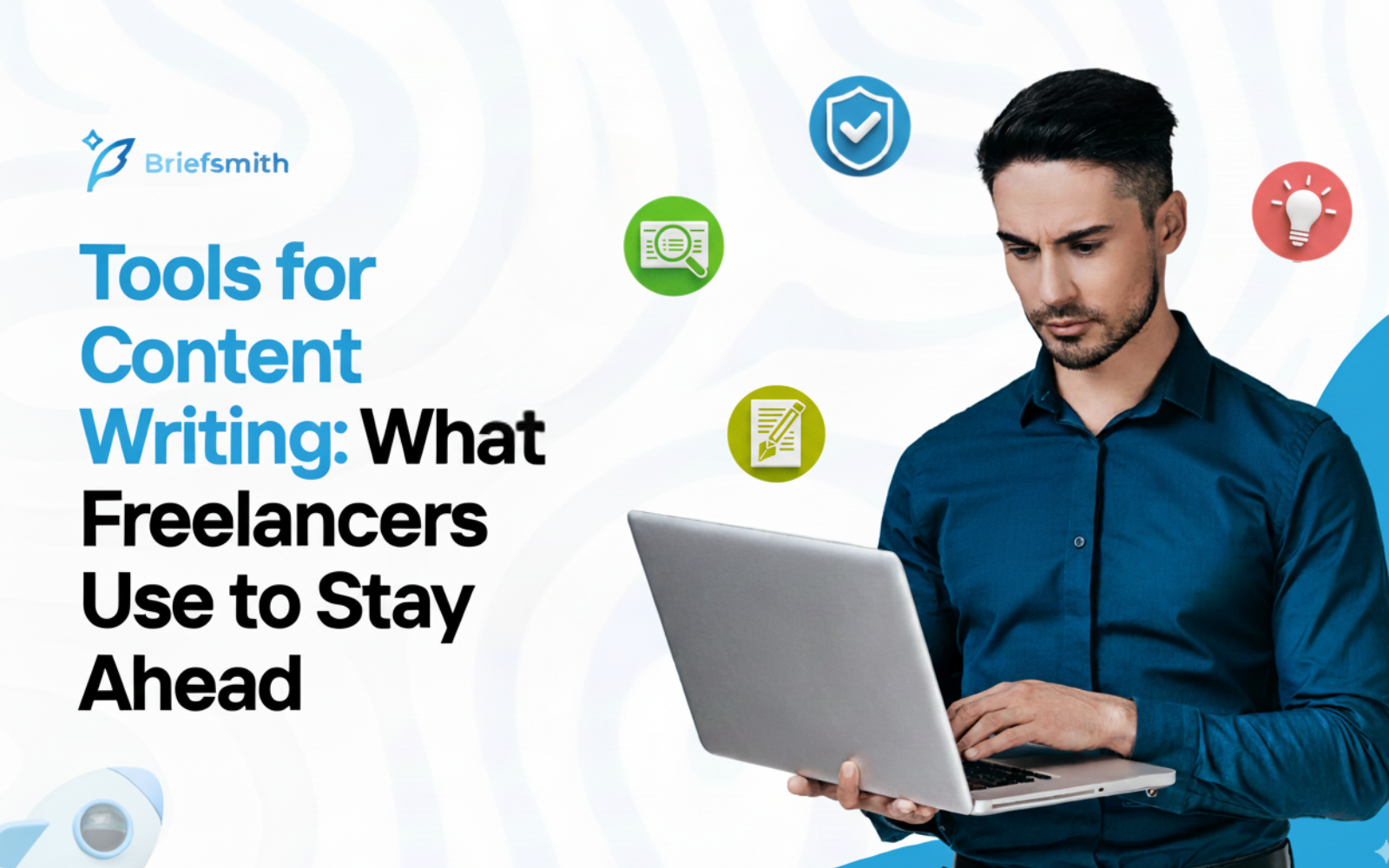
The Freelance Content Hustle
Freelancing sounds glamorous, coffee shop office, flexible hours, freedom to pick clients. But anyone who’s actually freelanced knows the truth: it’s a hustle.
Deadlines pile up, clients expect polished work yesterday, and juggling multiple projects requires more than creativity, it requires the right tools.
The difference between freelancers who thrive and freelancers who burn out often comes down to workflow efficiency. And workflow efficiency depends on the tools you choose.
For freelancers also handling strategy, check From Blank Page to Published Post: A Content Creator’s Planner That Actually Works.
Why Tools Matter More for Freelancers
In an agency, you’ve got project managers, editors, strategists, maybe even an SEO specialist. As a freelancer? You’re all of those people.
That means your tool stack has to do the heavy lifting across:
- Research (what to write and why)
- Planning (how to stay consistent)
- Writing (getting words on the page)
- Optimization (making it SEO-friendly)
- Collaboration (communicating with clients)
Without tools, you end up reinventing the wheel every project. With tools, you look like a pro, delivering faster, cleaner work without working around the clock.
The Freelancer’s Tool Stack
Let’s break down the categories of tools that matter most, and what top freelancers are actually using in 2025.
1. Idea Generation and Research
Blank pages are productivity killers. Freelancers often lean on:
- Google Trends for what’s hot right now.
- AnswerThePublic for audience questions.
- BriefSmith for turning a vague topic into a structured content brief in minutes.
For a deeper dive into why briefs save time, see Why SEO Content Briefs Are the Secret Weapon for Content Teams.
2. Content Planning
Freelancers can’t afford to “wing it.” You need visibility into deadlines and topics:
- Trello / Notion for lightweight task boards.
- BriefSmith for integrated briefs + calendar.
- Google Calendar (yes, still effective) for mapping publishing schedules.
3. Writing and Drafting
The main tools of the trade:
- Google Docs (client-friendly, easy sharing).
- Notion (for writers who like distraction-free drafting).
- Scrivener (less common, but powerful for long-form projects).
4. Optimization
Clients want SEO baked in, not added later. Freelancers use:
- Surfer SEO or Clearscope for keyword optimization.
- Yoast SEO (for freelancers working directly in WordPress).
- BriefSmith’s SEO-driven briefs, which embed keywords and structure before the draft even begins.
5. Editing and Proofing
No freelance writer wants a reputation for sloppy work:
- Grammarly for grammar and style.
- Hemingway App for readability.
- ProWritingAid for deeper analysis.
6. Collaboration and Delivery
When you’re working with multiple clients:
- Slack for ongoing communication.
- Asana (if the client requires it).
- BriefSmith (for delivering briefs + drafts in one system, no messy email chains).
The Tool Overload Problem
Now, here’s the catch: freelancers can’t spend half their day toggling between 12 platforms. That’s tool overload.
The solution? Pick a lean stack where tools connect naturally. For many freelancers, BriefSmith sits at the center because it combines planning + briefs + workflow, reducing the need for three or four separate apps.
Compare this to Why ‘Best Content Planning Tools’ Lists Are Broken and How to Choose Smarter.
The Client Perception Advantage
Here’s the underrated part: using the right tools doesn’t just make you faster, it makes you look more professional.
Clients notice when you:
- Deliver content that’s already optimized.
- Stick to deadlines without “sorry for the delay” emails.
- Send structured briefs that show you understand strategy.
That perception translates directly into higher rates and repeat work.
How to Choose the Right Tools for Your Workflow
Not every freelancer needs every tool. The key is balance.
Ask yourself:
- Do I need a lightweight system or full project management?
- Do I handle SEO myself, or do clients supply keywords?
- Do I collaborate with teams, or work solo?
Then build a stack around your specific gaps. Start with 2–3 tools, expand only if needed.
A Freelancer Workflow in Practice
Let’s imagine a typical week for a freelancer using a smart tool stack:
Monday: Client request comes in. Use BriefSmith to generate a structured brief in 10 minutes.
Tuesday: Draft in Google Docs with Grammarly running.
Wednesday: Optimize with Surfer SEO.
Thursday: Deliver draft, review client feedback in BriefSmith.
Friday: Update planner, prep for next week.
No chaos, no last-minute scramble. Just a steady flow of content and happy clients.
Final Thoughts
Freelancers don’t have the luxury of wasted time. Every hour spent on inefficiency is an hour you’re not billing. That’s why tools aren’t optional, they’re the difference between scraping by and staying ahead.
The best freelancers in 2025 aren’t the ones who write the fastest. They’re the ones who plan smarter, optimize better, and deliver consistently, all powered by the right tools.
And if you want a tool that ties your entire freelance workflow together, briefs, planning, collaboration, and strategy, BriefSmith is designed to keep you ahead of the curve.



